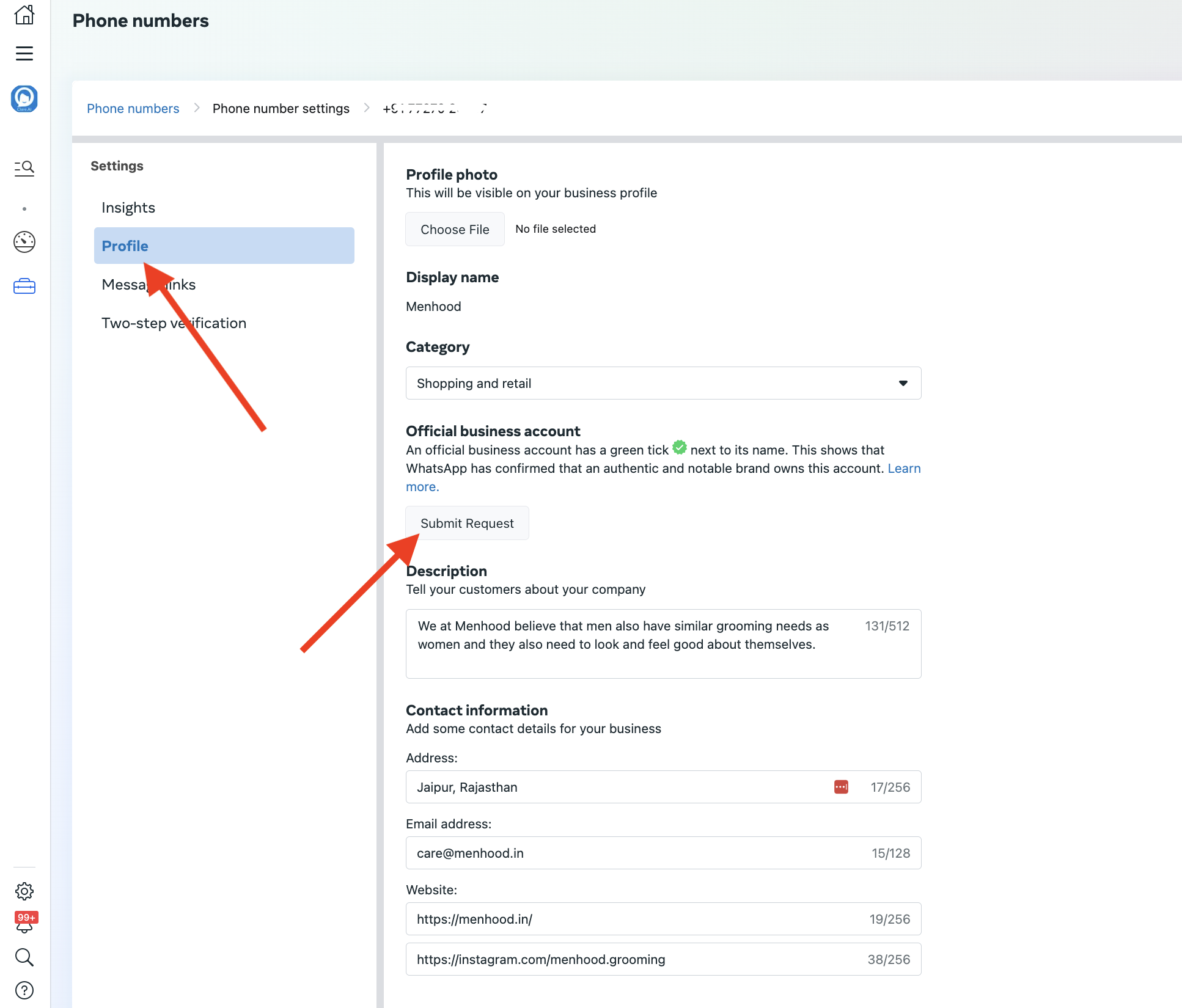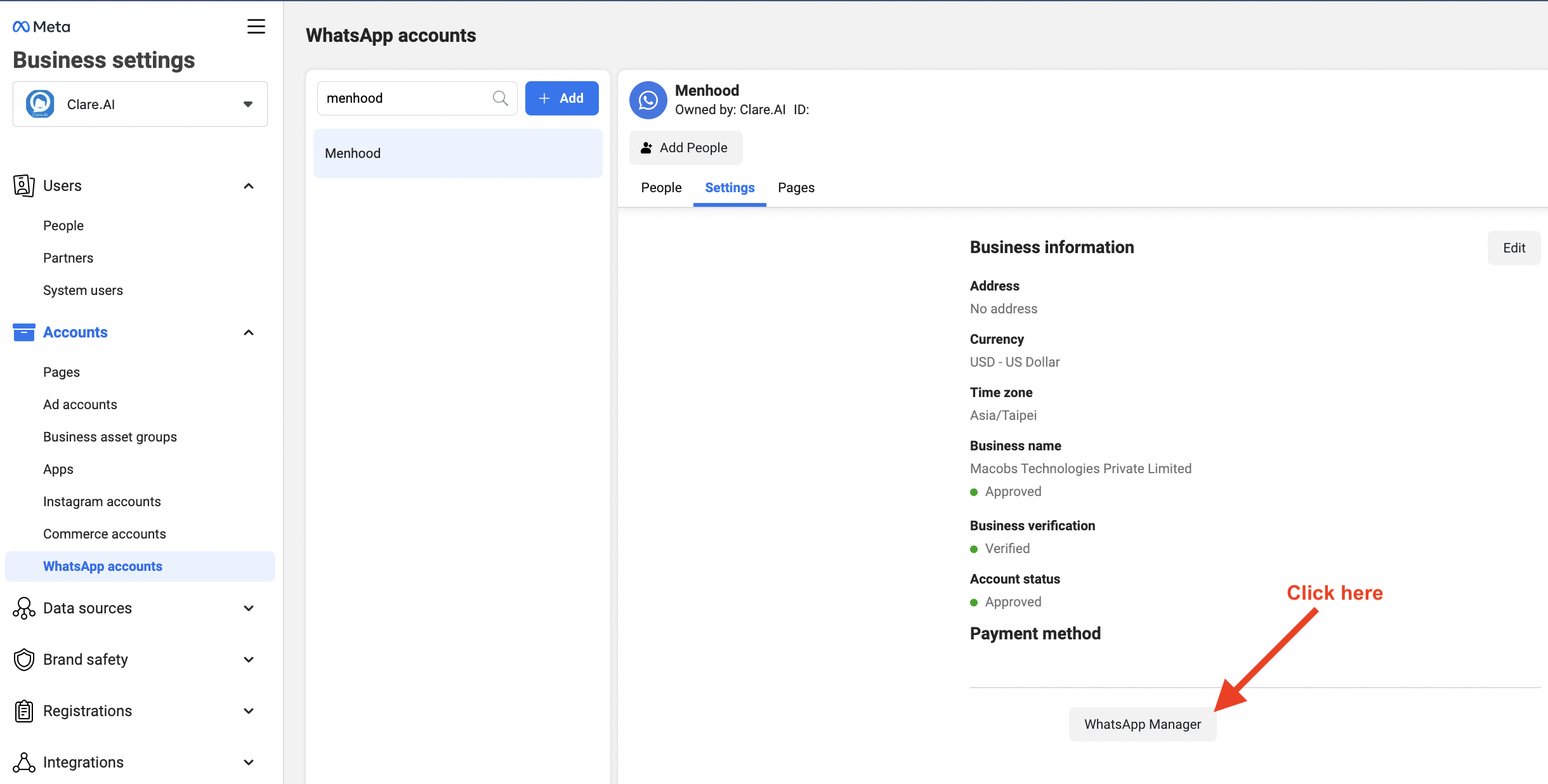
Please note WhatsApp Green Tick Verification is different from WhatsApp API Verification. A business may be approved for using WhatsApp APIs, but may not be approved for a Green Tick.
To be able to submit the Green Tick verification request, you’d have to fulfill all pre-requisites first.
WhatsApp typically grants Green Tick or an Official Business account to very limited and highly reputed businesses with a well-known, often searched brand or entity. This process is solely on WhatsApp, not Wati.
More: https://developers.facebook.com/docs/whatsapp/overview/business-accounts#official-business-account
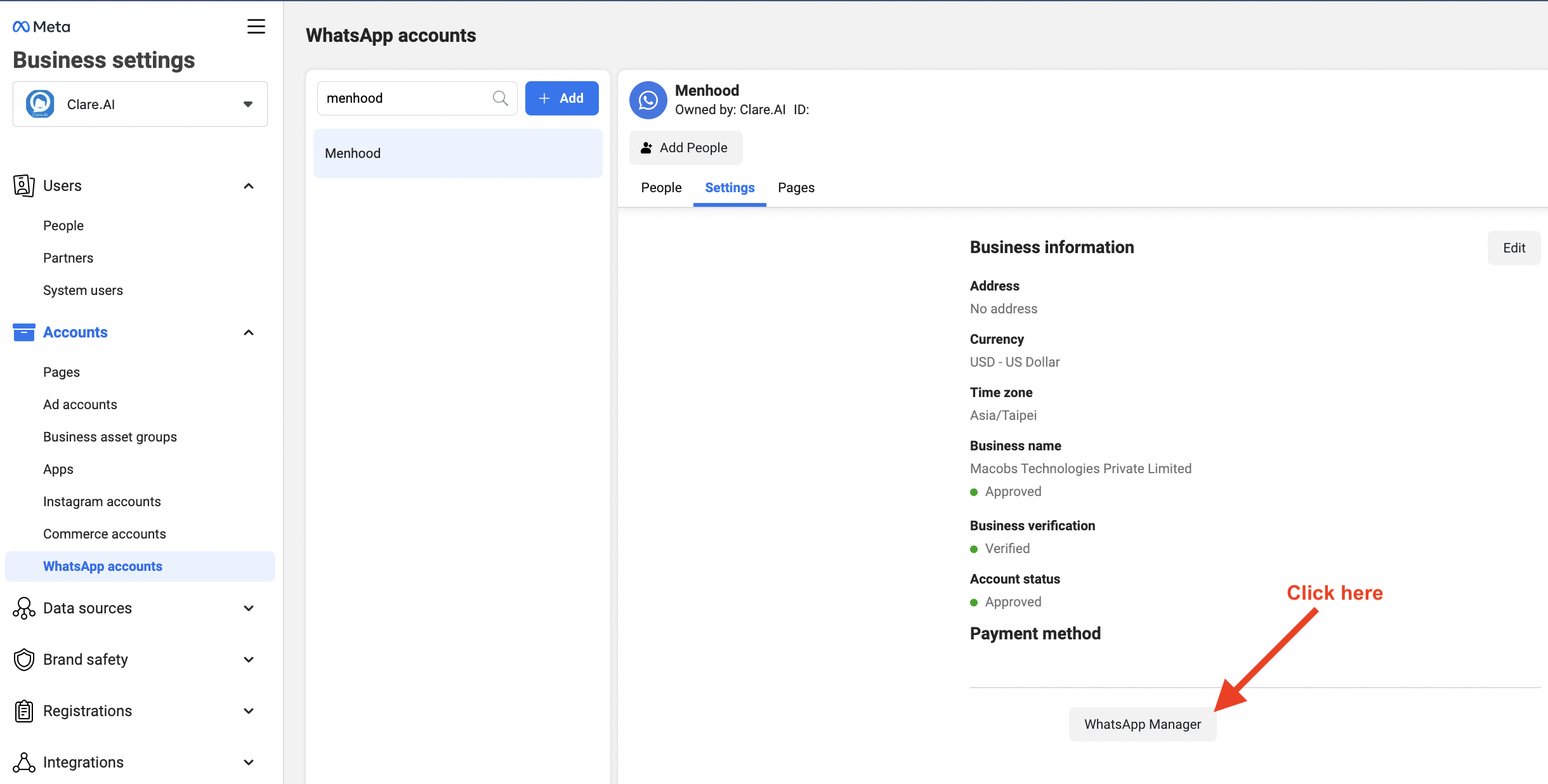
On the left navigation, navigate to Account Tools --> Phone Numbers
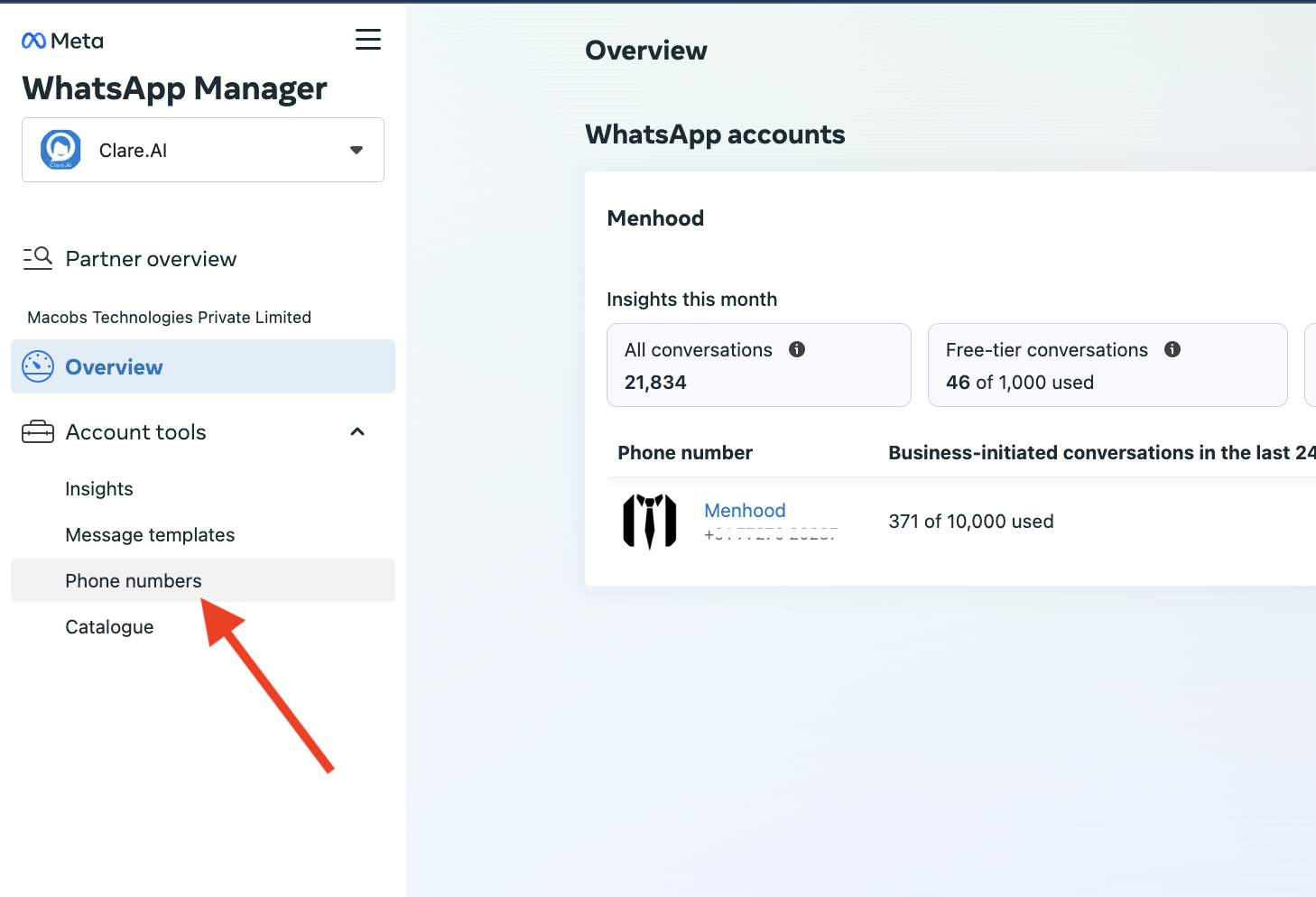
Click on the "Settings" icon
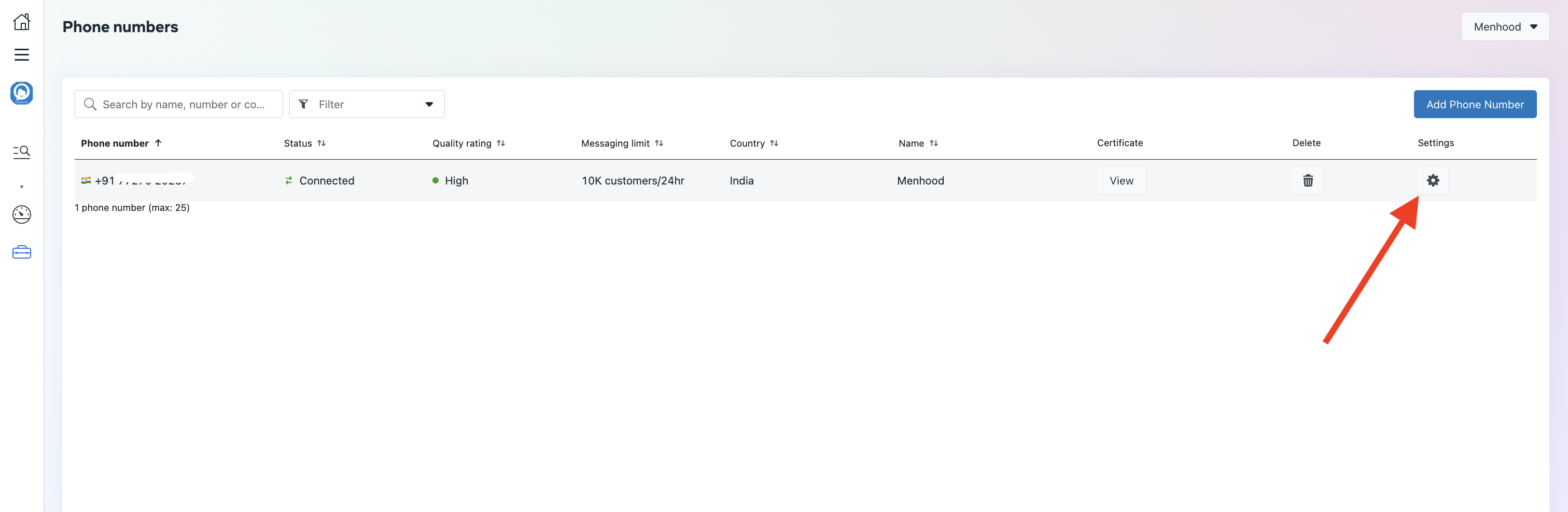
Under Profile, click on "Submit Request" under "Official Business Account" section